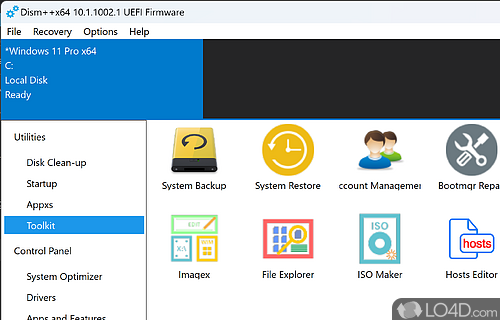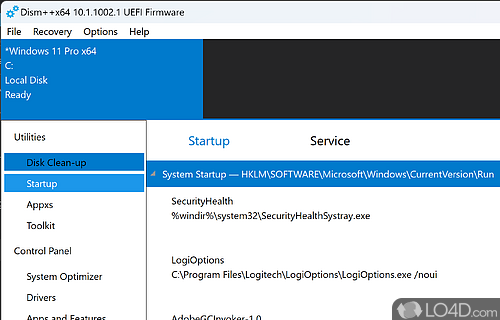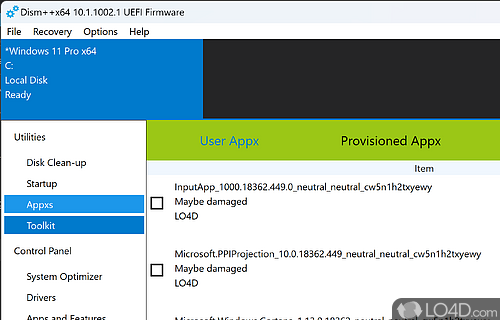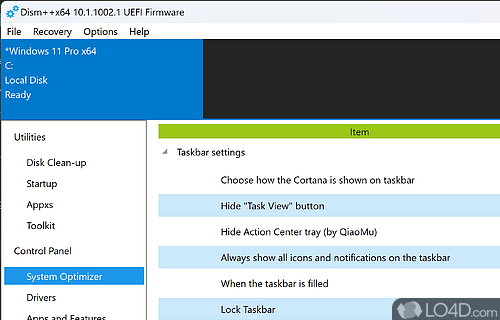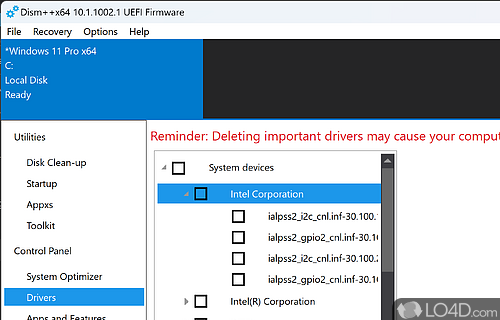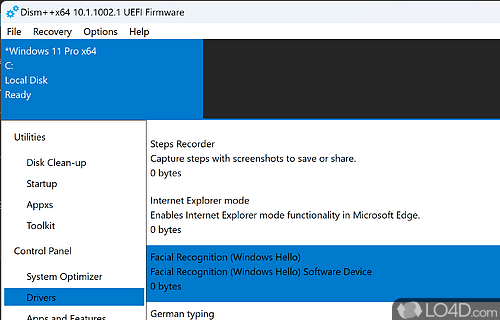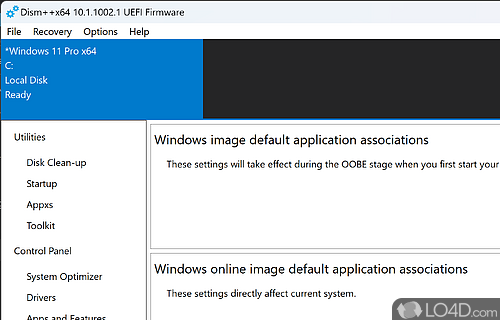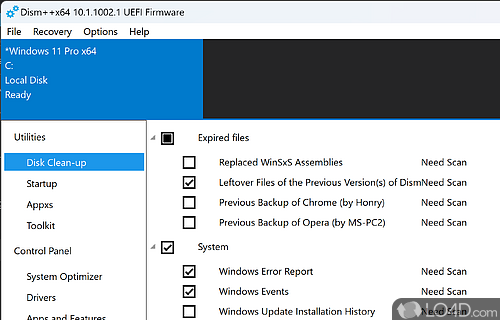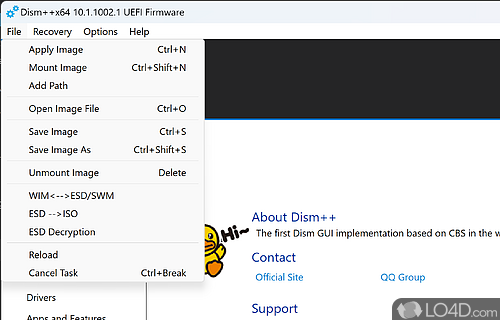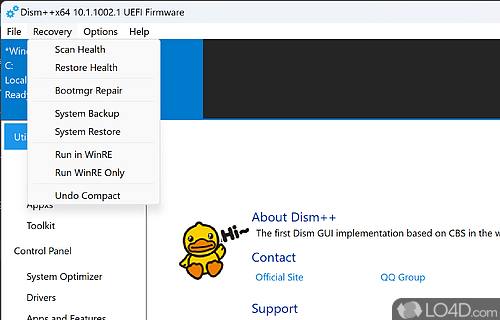For those well-versed in the complexities of Windows operating systems, DISM++ emerges as an indispensable utility, designed to streamline tasks such as cleaning, slimming, backing up, updating, or recovering your OS.
While Deployment Image Servicing and Management (DISM.exe) is a command-line tool commonly used for servicing Windows images or preparing Windows Preinstallation Environment (Windows PE) images, DISM++ operates independently of Microsoft's DISM. Instead, it's built directly on the foundation of the lower-level CBS (Component Based Servicing Reference).
In essence, DISM++ adorns the familiar DISM with a user-friendly Graphical User Interface (GUI), making the tool more accessible to end-users.
Be forewarned, though: the power wielded by DISM++ can be a double-edged sword. While the utility offers a plethora of features, improper use could result in unintended consequences. However, for tech-savvy individuals and advanced users, the vast array of utilities provided by DISM++ is simply unparalleled.
Among its many offerings, DISM++ boasts a drive cleaner, startup and app manager, system optimizer, driver removal capabilities, and the option to eliminate Windows components. The Toolkit, one of its most notable features, houses system backup and restore functions, activation backup, account management, startup repair, God mode, and a hosts editor, to name a few.
In summary, DISM++ is like a swiss army knife, powered by DISM—a formidable asset for advanced users seeking to optimize and manage their Windows operating system.
Features of Dism++
- Backup: Create backup before making system changes.
- Cleanup: Cleanup context menus, services, scheduled tasks.
- Cleanup: Comprehensive clean-up of junk and useless files.
- Component: Uninstall Windows components to reduce system footprint.
- Context: Customize context menus and file type associations.
- Disk: Defragment hard drive and optimize disk performance.
- Drivers: Manage and update device drivers.
- Optimization: Advanced optimization of Windows performance.
- Portable: Portable version available for use on USB drives.
- Restore: Ability to restore from previous backups.
- Storage: Quickly view and manage storage space usage.
- System: Thorough view of system information and data.
- Toolkit: One-stop shop for essential maintenance and repair tools.
- Tweaks: Apply a wide range of system tweaks.
- Update: Easily update your system with the latest Windows updates.
Compatibility and License
Dism++ is provided under a freeware license on Windows from Windows tweaking software with no restrictions on usage. Download and installation of this PC software is free and 10.1.1002.10 is the latest version last time we checked.
What version of Windows can Dism++ run on?
Dism++ can be used on a computer running Windows 11 or Windows 10. Previous versions of the OS shouldn't be a problem with Windows 8 and Windows 7 having been tested. It runs on both 32-bit and 64-bit systems with no dedicated 64-bit download provided.
Filed under: